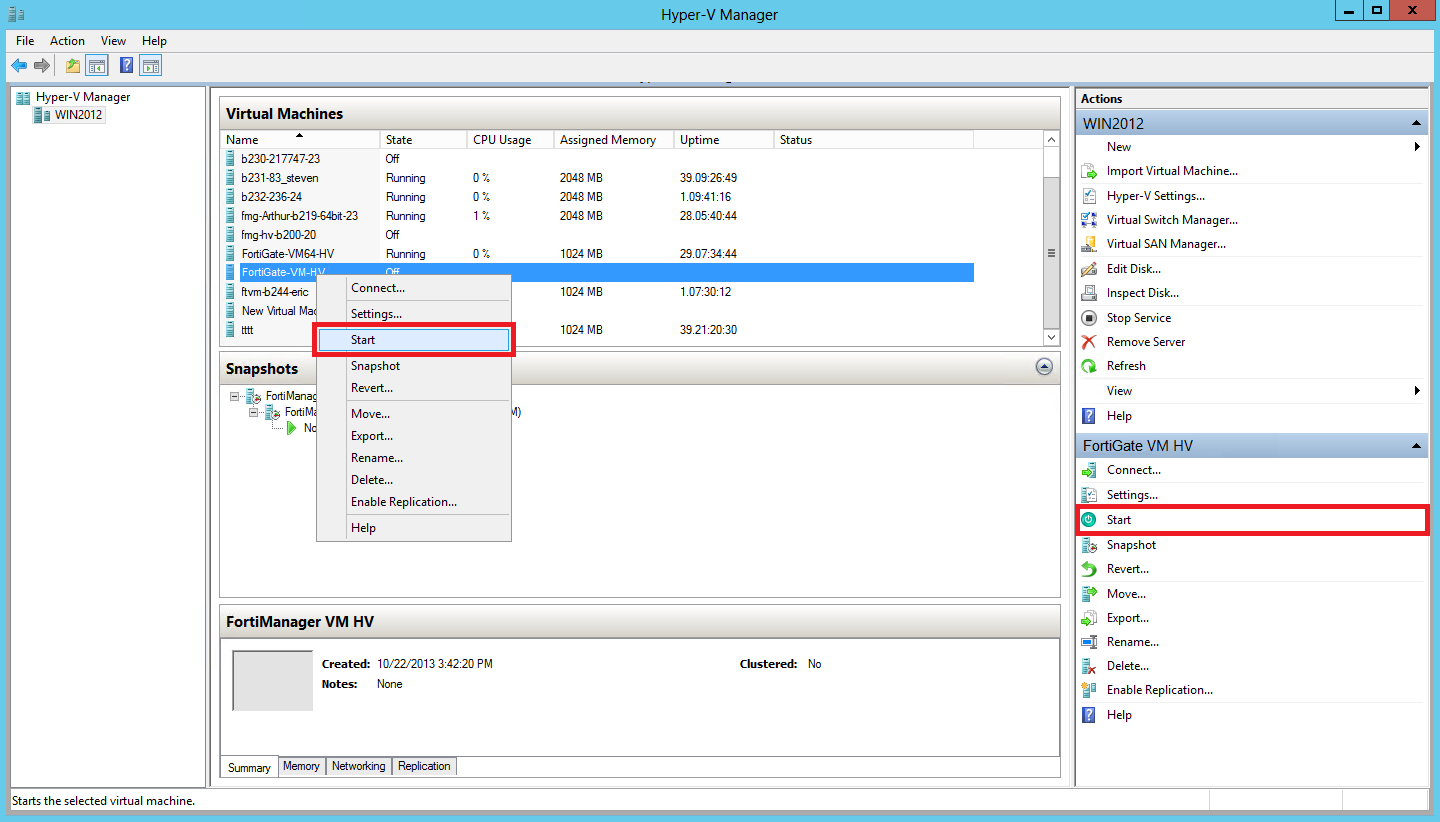Start the FortiGate VM
You can now proceed to power on your FortiGate VM. Select the name of the FortiGate VM in the list of virtual machines, right-click, and select Start in the menu. Optionally, you can select the name of the FortiGate VM in the list of virtual machines and select Start in the Actions menu.